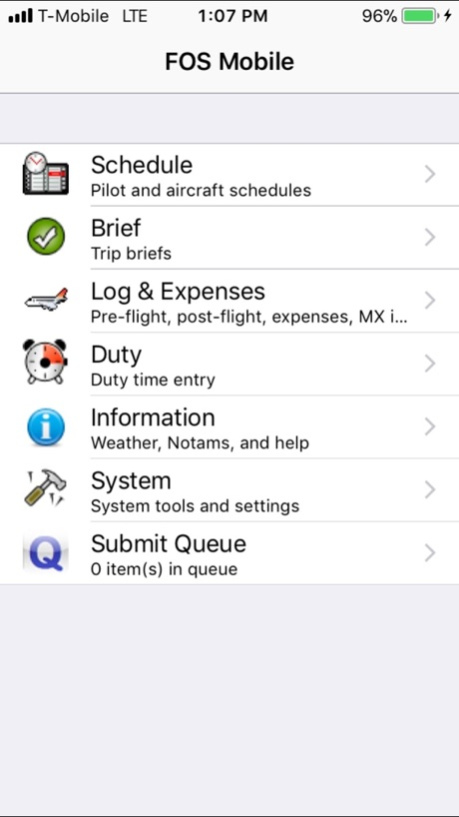ARINCDirect FOS Mobile 1.8.5
Free Version
Publisher Description
Rockwell Collins FOS Mobile for iPhone the iPhone offers FOS users access to these features:
· Aircraft, crew and passenger schedules
· Duty time
· Crew briefs
· Flight logs
· Expenses
· Maintenance items
· Web-based updates
For iPads, please download the Rockwell Collins Flight Manager app, which also includes 2 companion modules free of charge:
Worldwide Airport Directory
· Content about Airport
· Alternate Airport
· Text weather (Metars, Tafs, Pireps, FD Winds, 7 day forecast)
· Navigation Info
· Notams (all types)
· Fuel Price
· Hotels(vendors/fbos)
· Security threat levels
· SIDs and STARs
Worldwide weather images
· Satellite weather
· Overlay flight plan on current weather radar images
· Extended flight level winds
· NexRAD
· Local radar - US and Canada
Oct 19, 2017
Version 1.8.5
This app has been updated by Apple to display the Apple Watch app icon.
The legacy application icon has been updated to allow users to better distinguish between the current and legacy applications. The icon is now grayed out, with an "OLD" banner displayed in the bottom right corner.
Bug Fixes: App crash at startup in 1.8.4
About ARINCDirect FOS Mobile
ARINCDirect FOS Mobile is a free app for iOS published in the Office Suites & Tools list of apps, part of Business.
The company that develops ARINCDirect FOS Mobile is Rockwell Collins, Inc.. The latest version released by its developer is 1.8.5.
To install ARINCDirect FOS Mobile on your iOS device, just click the green Continue To App button above to start the installation process. The app is listed on our website since 2017-10-19 and was downloaded 22 times. We have already checked if the download link is safe, however for your own protection we recommend that you scan the downloaded app with your antivirus. Your antivirus may detect the ARINCDirect FOS Mobile as malware if the download link is broken.
How to install ARINCDirect FOS Mobile on your iOS device:
- Click on the Continue To App button on our website. This will redirect you to the App Store.
- Once the ARINCDirect FOS Mobile is shown in the iTunes listing of your iOS device, you can start its download and installation. Tap on the GET button to the right of the app to start downloading it.
- If you are not logged-in the iOS appstore app, you'll be prompted for your your Apple ID and/or password.
- After ARINCDirect FOS Mobile is downloaded, you'll see an INSTALL button to the right. Tap on it to start the actual installation of the iOS app.
- Once installation is finished you can tap on the OPEN button to start it. Its icon will also be added to your device home screen.